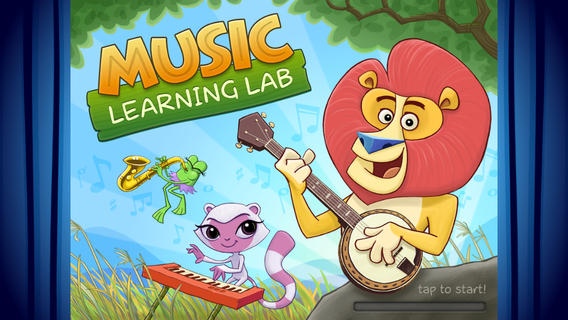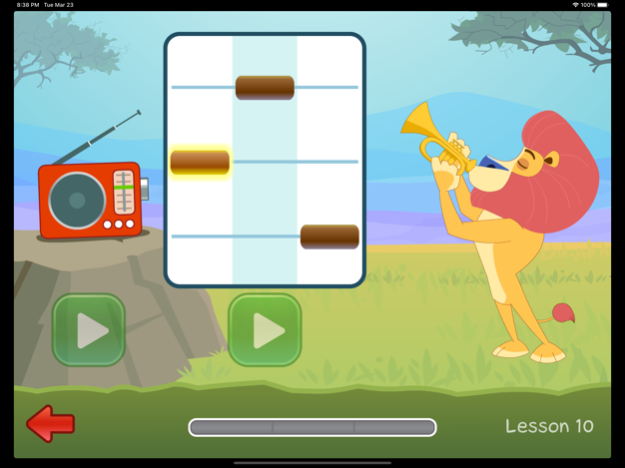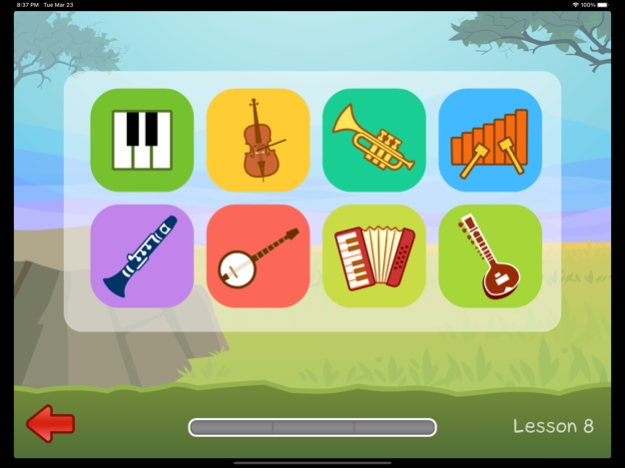Music Learning Lab 1.1.3
Continue to app
Free Version
Publisher Description
"A stellar way to get kids excited for music education." -Tapscape
"This engaging, thorough app creatively and masterfully presents the learner with a variety of opportunities to increase his knowledge of music fundamentals ... 5/5 stars" - Kids App Reviews
Learn fundamental principles of music through lessons, games, and a creative composer environment where learners can create their own songs - and see them performed by their Music Learning Lab friends! Fun for kids and adults.
"What a brilliant way to teach music!" -User review
We’ve applied state-of-the art learning science research in designing Music Learning Lab. We identified key skills that serve as a foundation for music learning, and designed the lessons in Music Learning Lab using methods that combine our love and knowledge of music with principles derived from basic learning sciences research.
The result is that learners acquire an important set of music skills, and have a tremendous amount of fun doing it. Every learner will be prepared for music appreciation, using music software such as GarageBand®, and further music instruction privately or in school.
"The instruction is very well designed, and the animations will delight your children. If your children are used to playing games on an iPad, they'll really enjoy this app, and be all set for their future in music. You'll probably enjoy it yourself, too."
-Vicci Tucci, BCBA, President Tucci Learning Solutions
Key features include:
• the Learn area
Learn new musical skills that will provide an essential foundation for music education. Completing lessons unlocks new instruments and backing bands to use in...
• the Create area
Use these new skills to create musical pieces and see them performed by fun animated characters. Choose pitches, change instruments, add longer melodies and more complex rhythms, and choose a backing band to play along. More instruments can be earned in...
• the Play area
Practice skills learned in the lessons with three fun mini-games. Completing the games unlocks more instruments and backing bands. See what a learner has accomplished in...
• the Trophies area
See trophies that represent everything a learner has achieved, and watch fun animations that demonstrate their accomplishments.
The free download provides access to:
• the first 3 tutorial lessons in the Learn area
• the ability to compose with one of three available instruments and a backing band in the Create area, and an animated Music Learning Lab friend who will perform composed songs.
With the full version of Music Learning Lab, learners gain access to:
• 14 tutorial lessons in the Learn area
• the ability, in the Create area, to compose with two instruments, drums, and backing bands, watch a band of Music Learning Lab friends perform their compositions, and save up to 3 compositions per learner
• three mini-games in the Play area to practice and extend skills learned in the lessons.
Explore Music Learning Lab to earn all 15 instruments, nine backing bands, and 32 trophies!
Learn more at:
http://www.musiclearninglabapp.com
http://www.facebook.com/musiclearninglab
For a video tour of the app, go to: http://www.youtube.com/watch?v=ZY5r0U3M4dw
Music Learning Lab has no ads, and does not collect any personal information.
Mar 30, 2021
Version 1.1.3
Adjustments for recent iOS.
About Music Learning Lab
Music Learning Lab is a free app for iOS published in the Kids list of apps, part of Education.
The company that develops Music Learning Lab is Generategy LLC. The latest version released by its developer is 1.1.3.
To install Music Learning Lab on your iOS device, just click the green Continue To App button above to start the installation process. The app is listed on our website since 2021-03-30 and was downloaded 3 times. We have already checked if the download link is safe, however for your own protection we recommend that you scan the downloaded app with your antivirus. Your antivirus may detect the Music Learning Lab as malware if the download link is broken.
How to install Music Learning Lab on your iOS device:
- Click on the Continue To App button on our website. This will redirect you to the App Store.
- Once the Music Learning Lab is shown in the iTunes listing of your iOS device, you can start its download and installation. Tap on the GET button to the right of the app to start downloading it.
- If you are not logged-in the iOS appstore app, you'll be prompted for your your Apple ID and/or password.
- After Music Learning Lab is downloaded, you'll see an INSTALL button to the right. Tap on it to start the actual installation of the iOS app.
- Once installation is finished you can tap on the OPEN button to start it. Its icon will also be added to your device home screen.